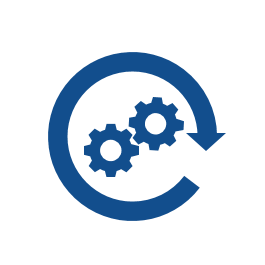

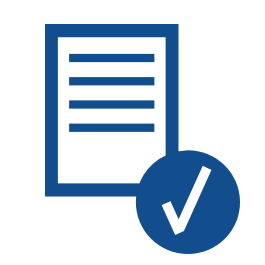
A work order is usually understood to be a task or instruction for a customer that can be assigned to a service employee, for example. The term is often used in customer service, where work orders are assigned to field service technicians. Work orders assign field service technicians various tasks such as device installations, repairs, or maintenance work.
Normally, work orders are the result of a customer inquiry. However, a work order can also be a follow-up action to a previously performed inspection or test. For example, the planned maintenance inspection of a production line may show the need to change parts, add lubricants and match components - this may result in one or more Work Orders for the service technician.





Maintenance tasks fall into two groups, planned maintenance and unplanned maintenance:
The details of the work are compiled and submitted to the maintenance team for further processing.
Some jobs are more time-sensitive than others. A burnt-out light bulb doesn’t need to be fixed immediately, but a broken conveyor belt might. That’s why you need to prioritize every work order that hits your desk.
After prioritizing, it’s time to schedule. Work orders can be scheduled based on a set deadline, planned maintenance triggers, or dedicated blocks of time. Setting a deadline keeps everyone accountable and informed so nothing falls through the cracks.
It’s time to turn those words on a page into action. The work order is assigned to a technician, who completes the task. This can be a five-minute check of equipment, or it can be a complex repair job that takes several days.
Once all the terms of the work order are completed, it can be closed. Managers may need to sign off on the work order for compliance requirements. Once closed, the work order is filed away. A properly organized work order log is crucial for building asset histories, reviewing past solutions, preparing for audits, and more.
Closed work orders contain valuable information. They can provide insight into your processes and systems that can be used to fine-tune your operation. Having a work order log also allows technicians to quickly spot any missed steps or alternate solutions if an issue flares up again.
Is your work order management inefficient, time consuming and error prone?
Does your field staff always have the right information in the right place at the right time?
Talk to us. Our experienced service consultants know how to use cloud based solutions from SAP to optimize and digitize your work order and Field Service Management .



Simply complete the form and submit it. We will contact you as soon as possible.