With SAP S/4HANA Sales, companies benefit from integrated sales processes across the entire sales cycle. Users have access to the right data and information at all times. In addition, many process steps can be automated, increasing employee productivity. For customers, modern sales management with the help of SAP S/4HANA Sales means unique buying experiences and short delivery times.
The functional scope of SAP S/4HANA Sales is continuously being expanded. Each new release brings additional features and innovations to further optimize sales processes. We would like to present selected functionalities that SAP S/4HANA Cloud offers on the current release level 2105.
Automated and optimized processes for the success of your business
Mass changes in sales documents
One particularly helpful feature is the ability to make mass changes in sales documents. Previously, it was necessary to manually open each sales order individually to change or add data. The time spent by the processor was correspondingly high. SAP S/4HANA Release 2105 provides a Fiori app that can be used to manage mass changes to sales documents. Users can create change requests for sales documents and monitor mass change requests that have already been created. It is also possible to check which orders have been completed and which have failed. Clicking on the respective order provides more detailed information and, in the case of failed orders, the option to rerun the action or set the order to “completed manually”.
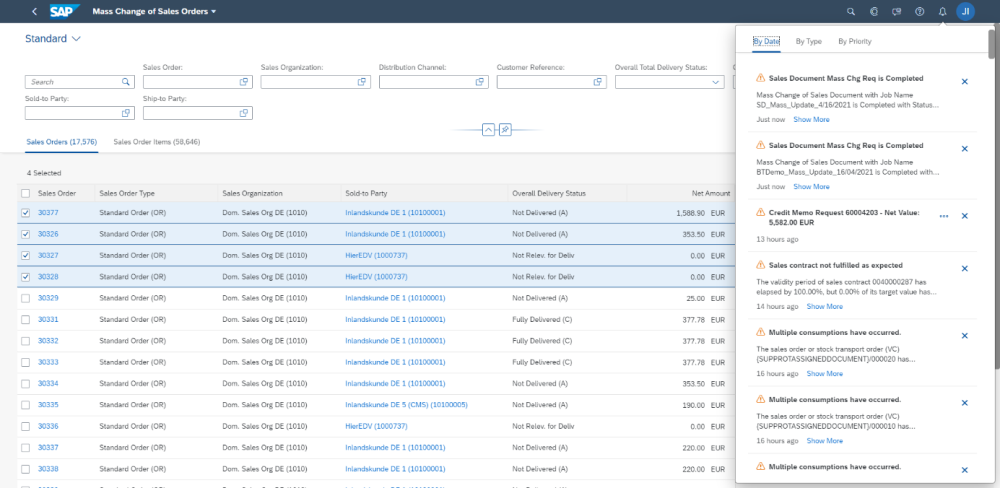
Source: SAP
Automation with iRPA
The ability to increase the level of automation in processes based on intelligent technologies is undoubtedly one of the strengths of SAP S/4HANA Cloud. Release 2105 provides access to SAP Intelligent Robotic Process Automation (iRPA). In the first step, an iRPA bot is available to automate email scanning and PDF upload for the “Create sales orders from unstructured data” function.
Performing retroactive billing easily
SAP S/4HANA Cloud also brings innovative functionality to invoice processing. The Fiori app “Create credit memos or debit memos – retroactive billing” makes it possible to identify existing invoices affected by changed pricing agreements and directly create credit memos or debit memos to settle the differences resulting from the price changes. In addition, you can create lists of business partners affected by the price changes, automatically generate the necessary rebilling documents, and simulate the retroactive billing processes to estimate the results.
View the current status of sales orders
Internal sales staff are supported in their daily work by the Sales Order Tracking application, which monitors the fulfillment status of sales orders across the entire order-to-cash process chain. This means that up-to-date information on an order or a customer can be quickly accessed at any time. In addition, potential problems can be identified immediately and appropriate measures can be initiated. In addition, with SAP S/4HANA Cloud Release 2105, it is possible to automatically remove delivery blocks as soon as the down payment has been posted in full. This previously had to be done manually by accessing the sales order.
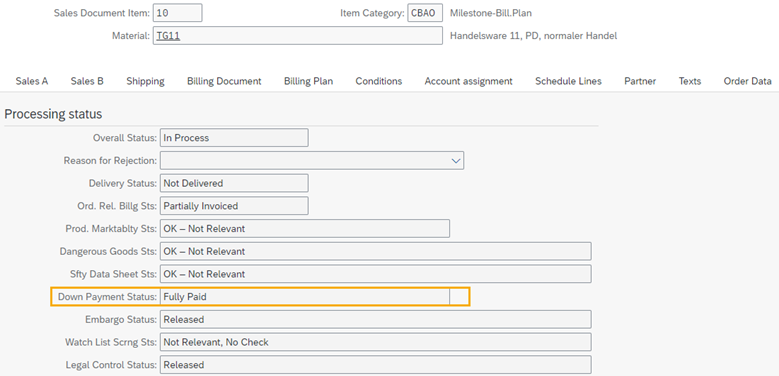
Quelle: SAP
Greater flexibility when creating sales orders
A complementary app allows sales employees to create sales orders with basic information. However, it only offers a limited number of sales order types and should therefore not be seen as a replacement for the “Create sales orders – VA01” app. But it does increase the flexibility around creating sales orders.
In a log, the system shows which user changed which data and when. Depending on the configuration, a created order can become relevant for approval. In this case, a workflow is triggered and the approvers are informed about the pending tasks. If a sales order is in approval, it cannot be processed.
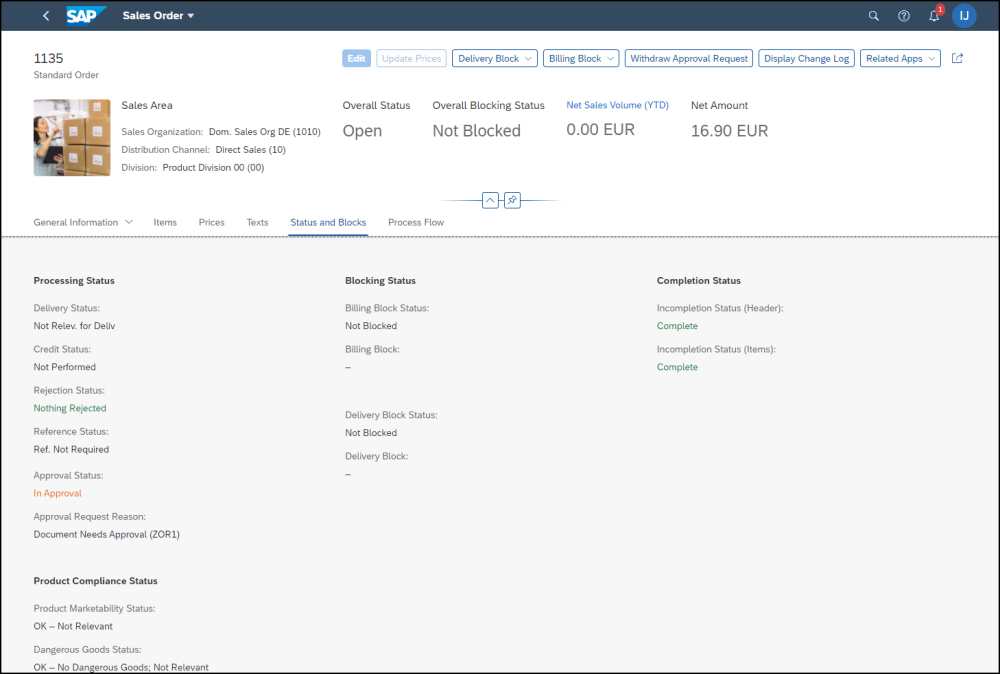
Source: SAP
Another functionality checks the order for completeness. Fields that are to be filled based on the defined settings are displayed with a yellow frame. The message area lists all fields that are missing for a complete document. If the user continues editing the document, the messages are automatically updated until finally a corresponding note appears when the document is complete.
Billing support
With milestone billing, the total amount to be billed is distributed across multiple billing dates. SAP S/4HANA Cloud Release 2105 automatically suggests predefined billing plan dates in the billing plan of the sales document.
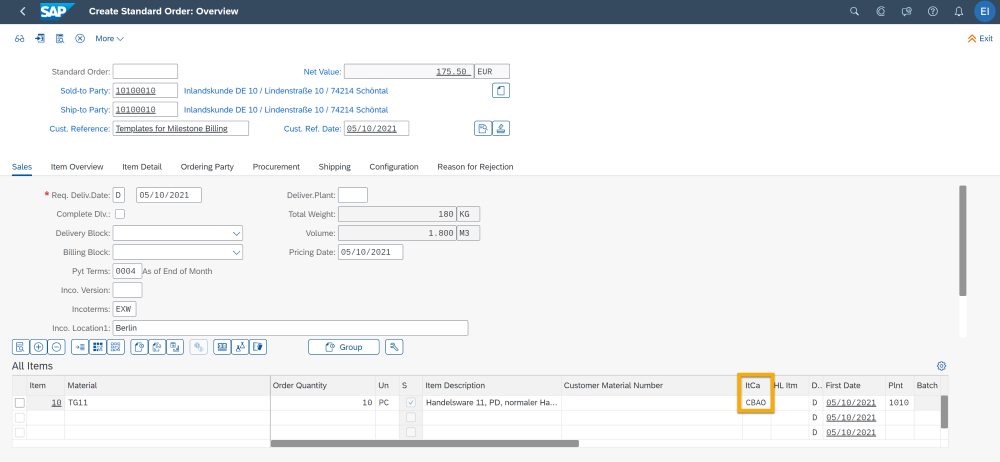
Source: SAP
SAP S/4HANA for Subscription Billing integrates seamlessly with SAP S/4HANA Cloud billing processes. Subscription Billing enables fees to be consolidated into a single invoice. Among other advantages, companies benefit from improved integration with contract-based revenue recognition using billing forecasts from SAP Subscription Billing and from granular control over settings at the subscription profile level.
![IBacademy_Logo_blau[496] IBacademy_Logo_blau[496]](https://www.ibsolution.com/hs-fs/hubfs/IBacademy_Logo_blau%5B496%5D.jpg?width=200&name=IBacademy_Logo_blau%5B496%5D.jpg)




