Every update for SAP Field Service Management (FSM) brings additional functionalities and system improvements. This also applies to FSM Release 2105, which was recently released and rolled out in production systems. We have summarized the most important new features for you.
Customer Self-Service
Barcodes can be scanned in the wizard/chatbot. This results in easier identification of equipment and improved search functionalities.
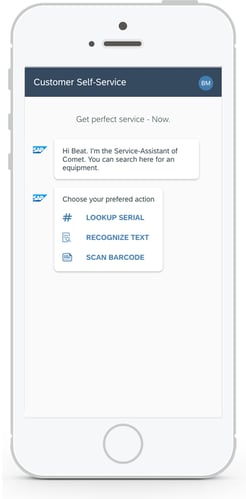
Planning & Dispatching
If a company already uses GIS maps (ArcGIS Online), it can now integrate them into the FSM map. This allows relevant GIS information to be displayed and searched. In addition, different map layers can be displayed.
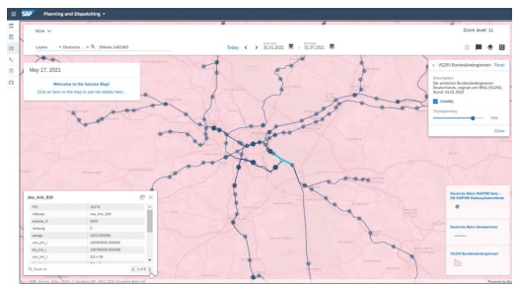
Mobile Field Service
FSM Release 2105 makes it possible to create new equipment, make changes to existing equipment and replicate this data to the backend systems, for example SAP S/4HANA, directly from the FSM app. This means that information can already be entered when the technician is on site. Subsequent entry in the back office is no longer necessary.
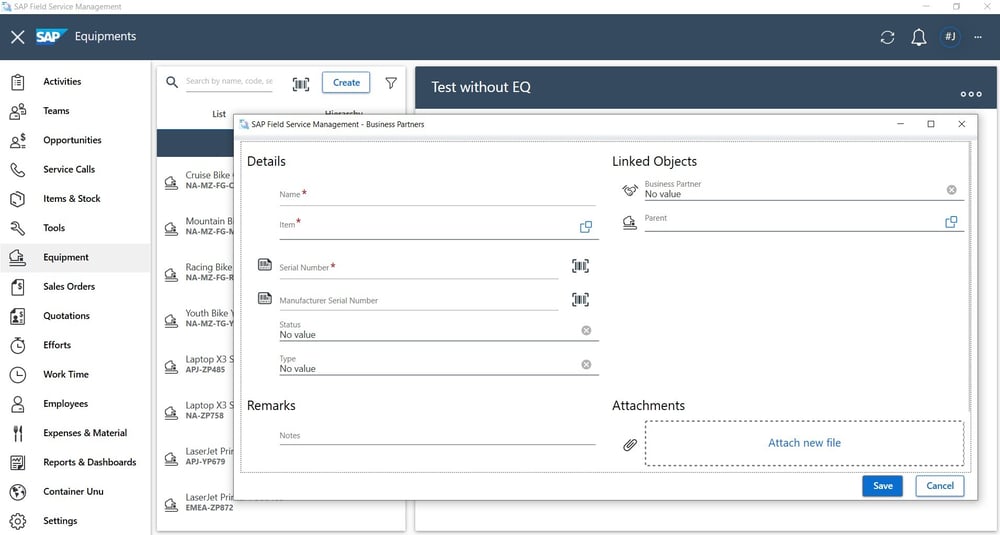
The FSM app for Android now supports NFC. When tags on machines are scanned for identification, the system finds the serial number of the equipment stored in the tag. This approach reduces the number of clicks and, therefore, the chance of errors.
AI-based Planning and Rescheduling
Automated scheduling takes capacity limits into account, enabling optimized and more realistic scheduling. For example, it can be specified that a technician should spend 60% of his working time on installations and 40% on maintenance.
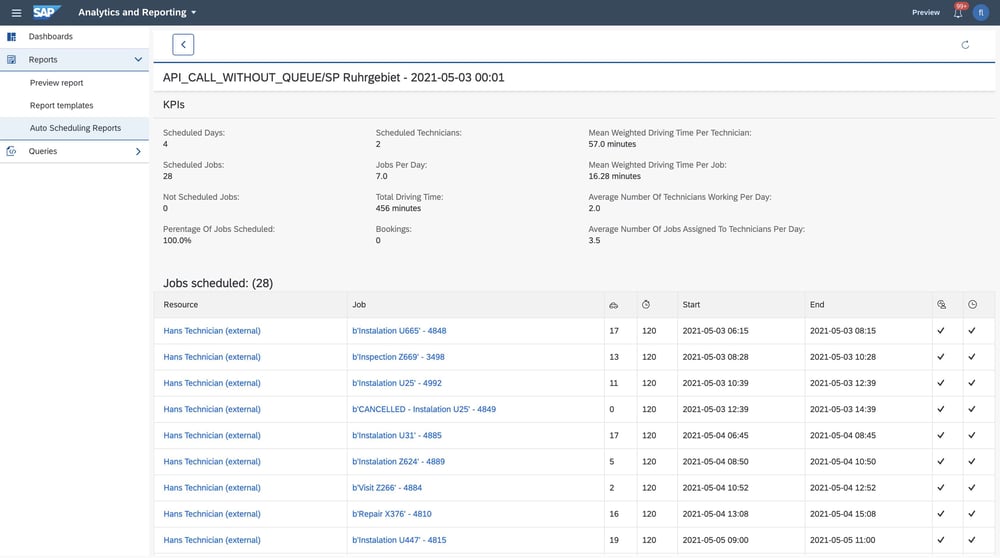
Crowd Workforce
Here, several partner managers can be stored for partners. The partner companies can define them independently. The result is reduced overhead. In addition, onboarding is easier.
Smartforms
The value selection for warehouse ensures improved material processes in checklists. In addition, the user’s default warehouse can be pre-filled or a dynamic selection can be made.
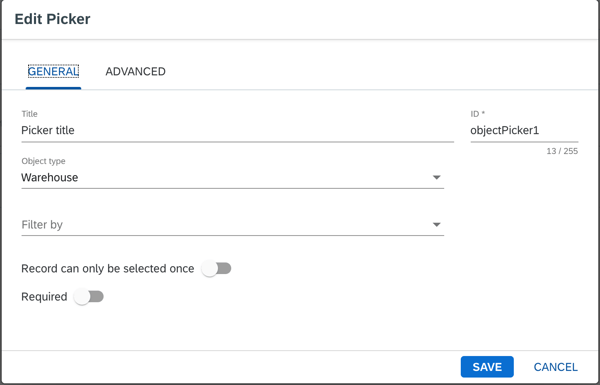
Business Rules
Backend logic identifies potential infinite loops in business rules. The technical contact is informed about this by e-mail.Furthermore, FSM Release 2105 improves performance and reveals process inefficiencies.
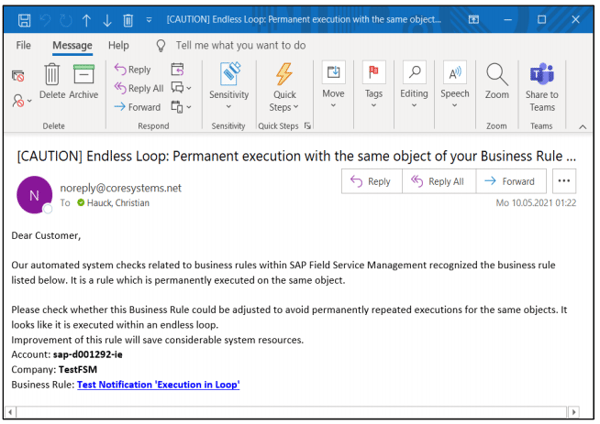
Integration
The FSM IDs of the service call and activities are stored in the service order of SAP S/4HANA Cloud. This enables easy reconciliation of systems and easy retrieval of additional information. Stock spare parts can be used as reserved material in SAP FSM. This creates holistic spare parts processes in interaction with SAP S/4HANA Service.
SAP FSM is integrated with SAP Cloud Application Lifecycle Management (ALM) via SAP Passport technology. This allows the exchange of data between SAP and non-SAP systems to be monitored. The SAP Passports of the various systems/messages are stored centrally (for example, SAP FSM, SAP S/4HANA, SAP CPI). In addition, inbound and outbound logs are available and centralized access to end-to-end monitoring of processes is enabled.
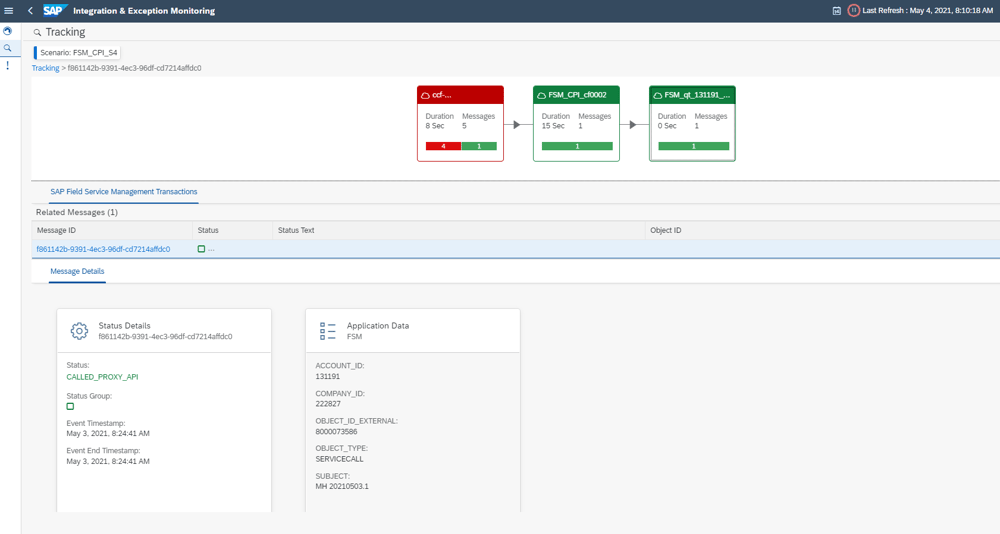
![IBacademy_Logo_blau[496] IBacademy_Logo_blau[496]](https://www.ibsolution.com/hs-fs/hubfs/IBacademy_Logo_blau%5B496%5D.jpg?width=200&name=IBacademy_Logo_blau%5B496%5D.jpg)



