The unified SAP Fiori design language offers companies a number of advantages. The apps are designed to be easy to use. Thanks to intuitive and user-friendly interfaces, users quickly find their way around. As a result, less time is needed for familiarization and productivity increases.
Optimize your business processes with SAP Fiori
What types of SAP Fiori apps do exist?
Before we turn our attention to financial accounting, here is a brief overview of the types of SAP Fiori apps available, their distinguishing features and their objectives.
Smart Business KPIs
The SAP Fiori app “Smart Business KPIs” was developed to easily monitor and analyze companies’ key performance indicators (KPIs). The application offers a user-friendly interface whose tiles display the most important performance characteristics of companies in various visualizations. This enables users to capture and understand relevant business KPIs at a glance.
Overview Page
This is a data-driven SAP Fiori app that provides all the information a user needs for their activity on a single page. The data displayed depends on the specific task and role of the user. With the help of the Overview Page, the user can focus on their most important activities, filter information quickly and react to it. Each topic is represented by a card (also called a content container).
Analytical List Page / In-App Analytics
These apps offer the possibility to analyze data step-by-step from different perspectives and to examine possible causes for certain business developments in more detail, for example through drill-down functionalities, as well as to react to transactional content. The aim is to identify relevant areas within data sets using visualizations and business intelligence functions.
Multidimensional reports
Multidimensional reports are a tool that supports key users in visualizing analytical queries. They can be called up directly from the SAP Fiori tiles and offer many functions to examine the results of a query in more detail. Users are able to organize and filter data as well as create summaries and display them hierarchically.
Dashboards
Dashboards enable user-friendly visualization of company data. Several reports can be saved in one dashboard. Dashboards play a fundamental role in the decision-making process, as they summarize and clearly present all relevant information – and thus create a reliable basis for business decisions.
Why should the finance department use SAP Fiori apps?
SAP offers special apps for finance that help to optimize financial processes and reduce manual activities. Such finance apps can, for example, provide real-time data to support financial analyses or automate approval workflows. This results in faster processing of financial transactions and greater transparency in financial processes. Thanks to more efficient business operations, companies are able to achieve their goals better and faster. We take a look at selected SAP Fiori apps that may not necessarily be part of daily business, but which no accountant should ignore.
Apps for General Ledger Accounting
Balance Sheet & P&L Statement
The “Balance Sheet & P&L Statement” app displays a company’s balance sheet and income statement and automatically generates reports. These reports provide access to the individual entries of specific general ledger accounts as well as customer and supplier items.
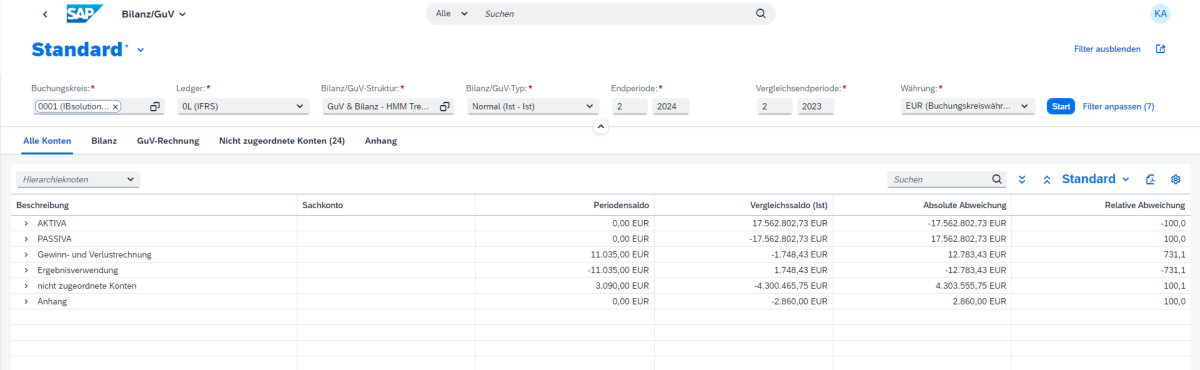
Upload General Journal Entries
By uploading an Excel template containing information on the posting header and individual posting items, posting records can be created with the “Upload General Journal Entries” app. This enables the automatic posting of monthly bonus accruals and saves a lot of time. The Excel template can be downloaded in the app and therefore does not need to be created by the user.
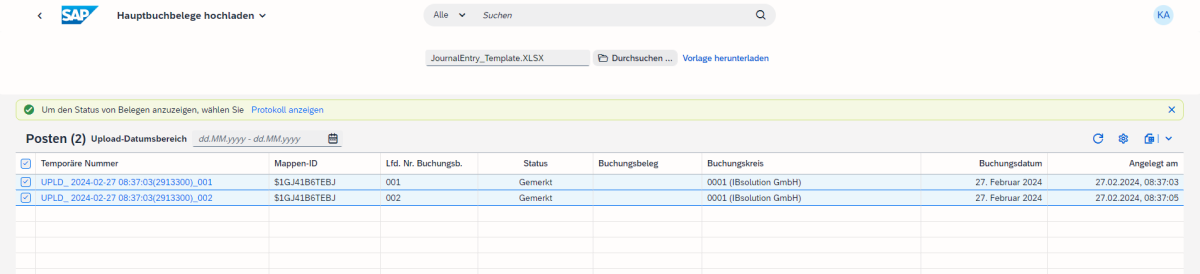
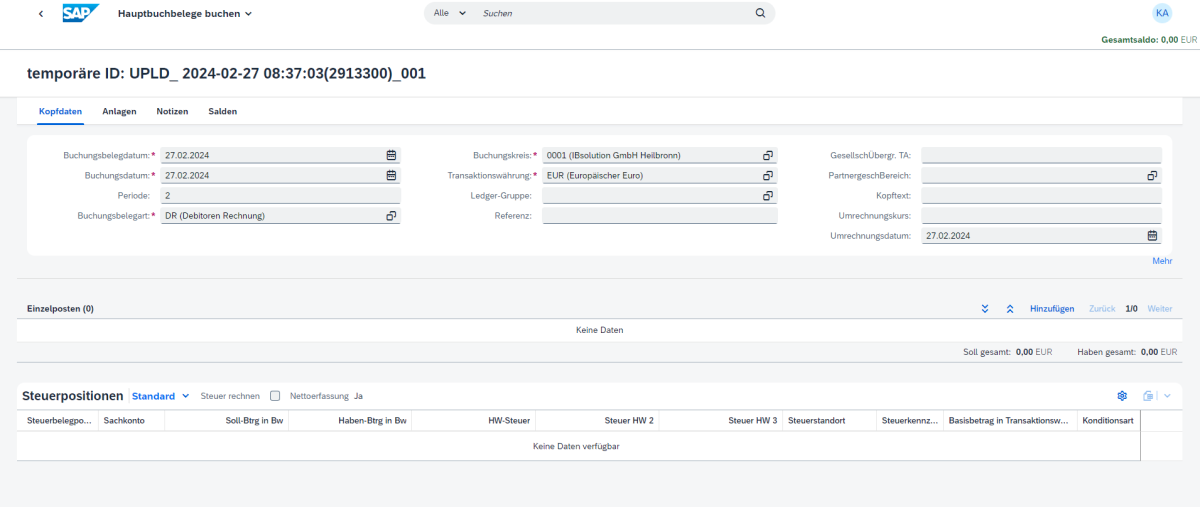
Apps for Accounts Payable Accounting
Display Process Flow – Accounts Payable
The “Display Process Flow – Accounts Payable” app provides an overview of a document in the system. It displays the position of the document within a process flow and the relationship to other linked documents such as purchase orders, posting records, etc.
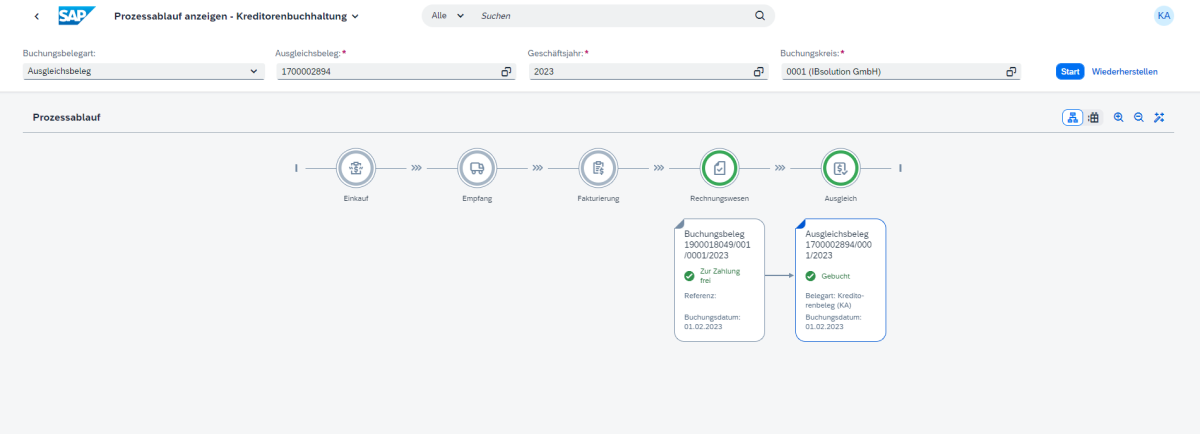
Overdue Payables
This app can be used to check overdue payment amounts to suppliers by company code, supplier group and reason for the payment block. At the same time, the status of overdue payments to important suppliers can be monitored. In addition, the “Overdue Payables” app provides information about potential risks and notifies the responsible persons so that they can take appropriate action.
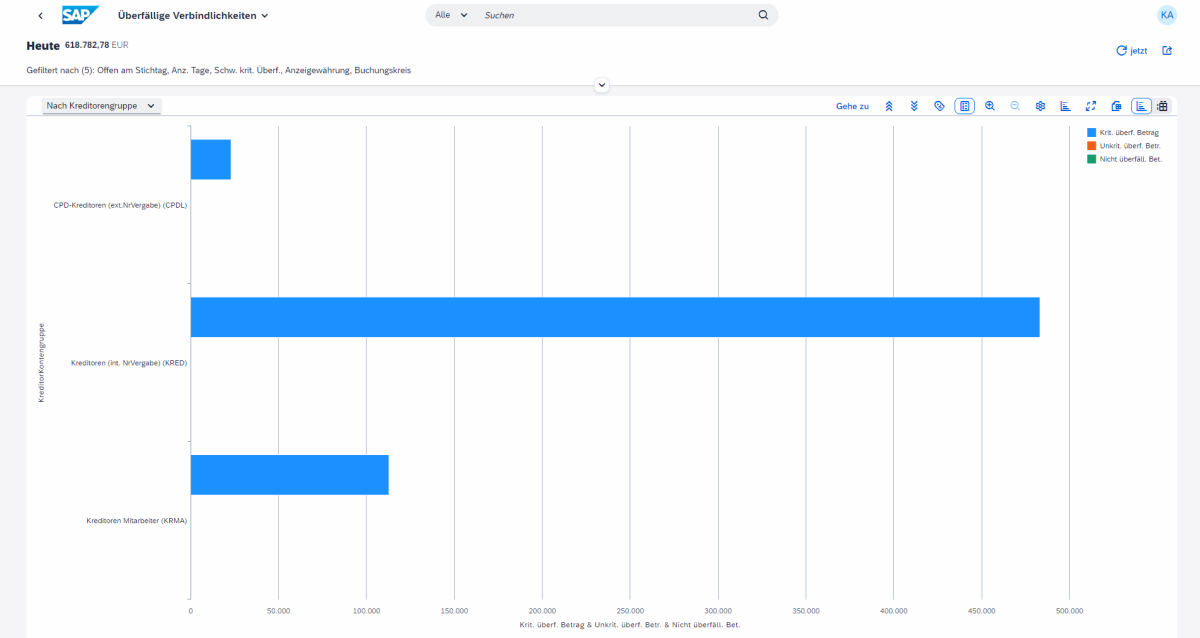
Accounts Payable Overview
This is an analytical overview app for monitoring important key figures for payables. It enables a direct jump to other payables apps. Using the appropriate filter settings, the data behind the key figures can be limited to the information relevant to the user.
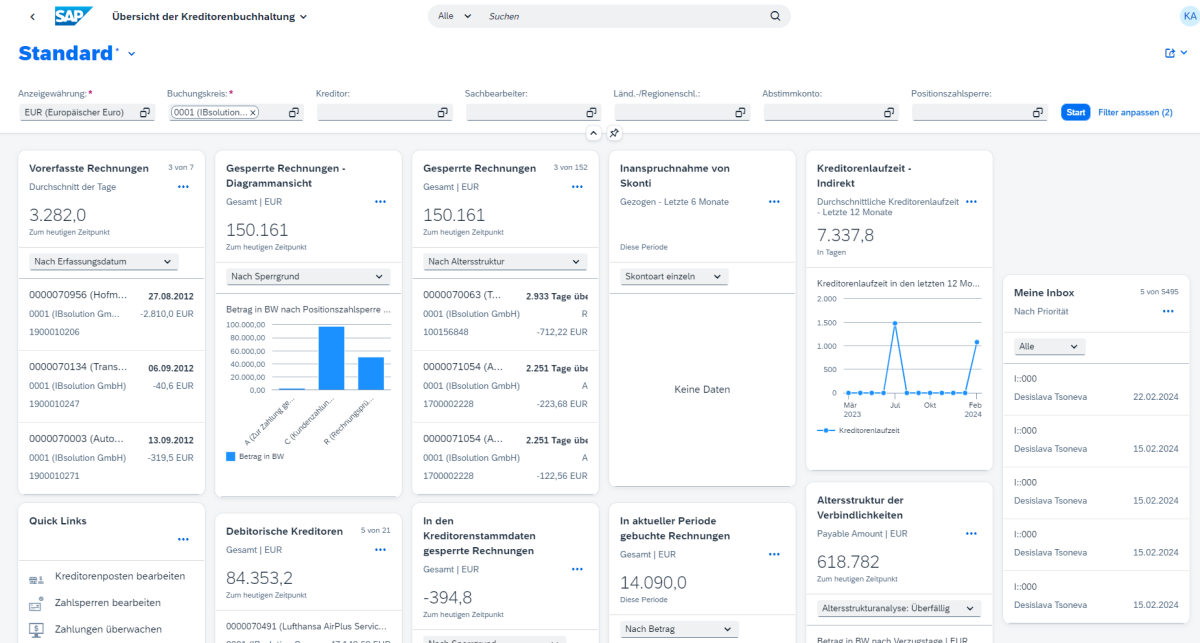
Apps for Accounts Receivable Accounting
Display Process Flow – Accounts Receivable
The app has a similar range of functions to the corresponding app for accounts payable. It is particularly helpful for the user to display the relationship between different customer documents (quotations, sales documents, delivery bills, invoice documents, etc.).
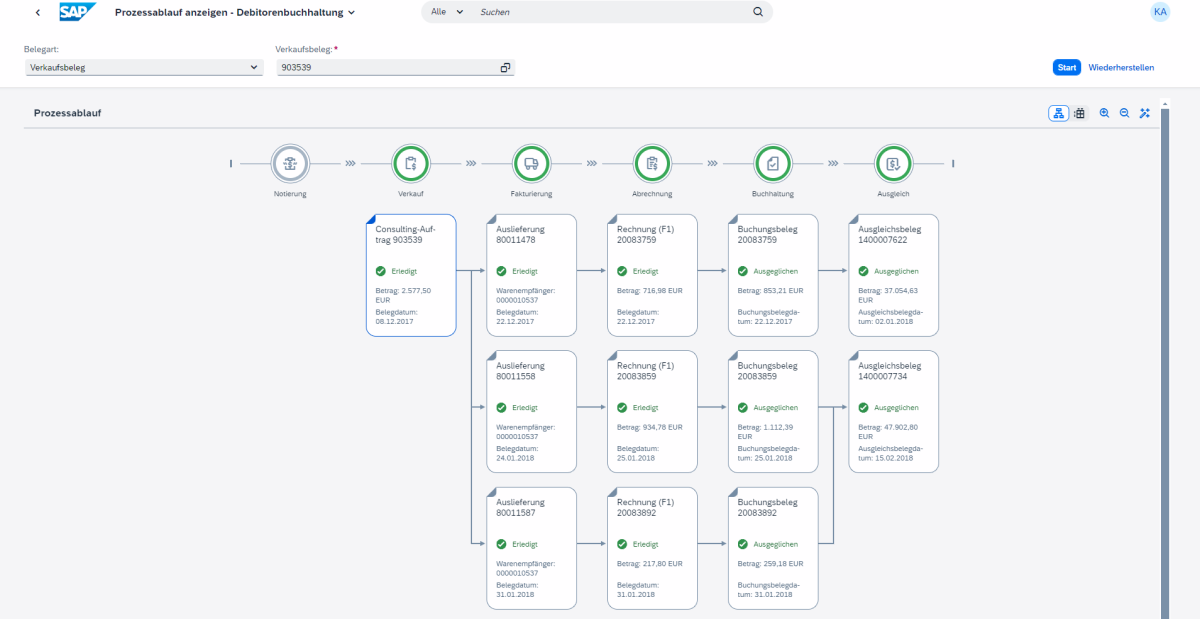
Accounts Receivable Overview
This overview app is suitable for monitoring important key figures from accounts receivable accounting. Users can set filters to access exactly the data and information they need to complete their tasks.
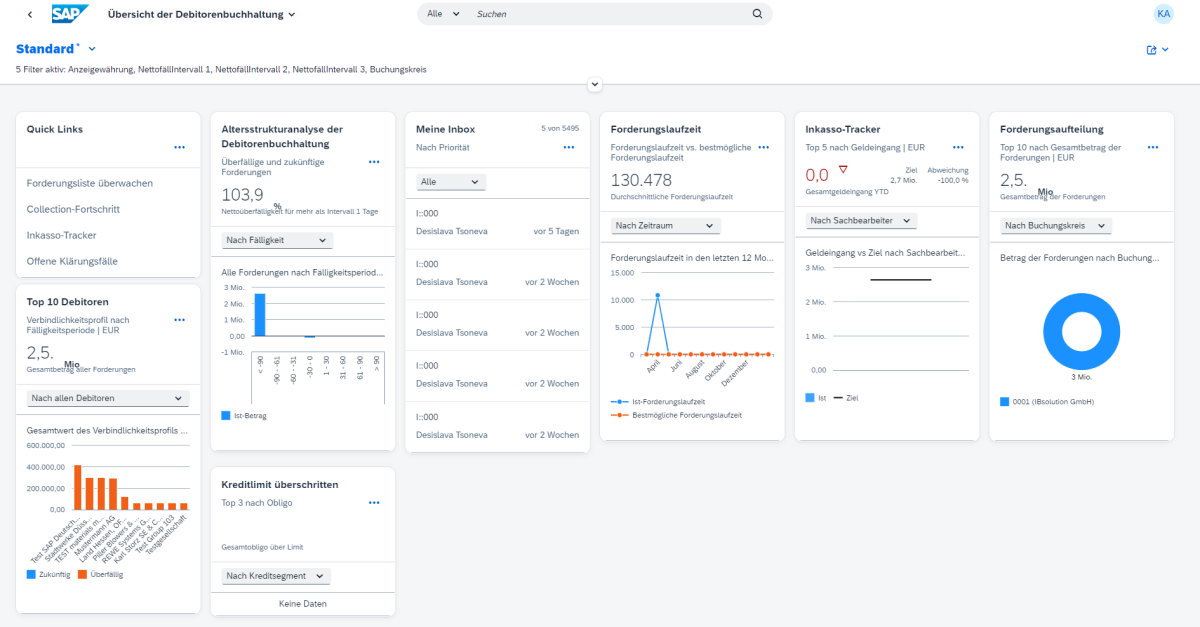
Apps for Embedded Analytics
Custom Analytical Queries
The “Custom Analytical Queries” app is used for reporting and analyses. Key users can create multidimensional reports themselves and thus bring more individuality to reporting without creating a dependency on IT. The SAP standard already provides a large number of data sources, but users can also create their own queries. The queries work with live data from the system (and not with imported data) so that changes are displayed immediately. Different display formats and various chart types provide enormous flexibility. Users can tailor the queries to the data they need for their own business.
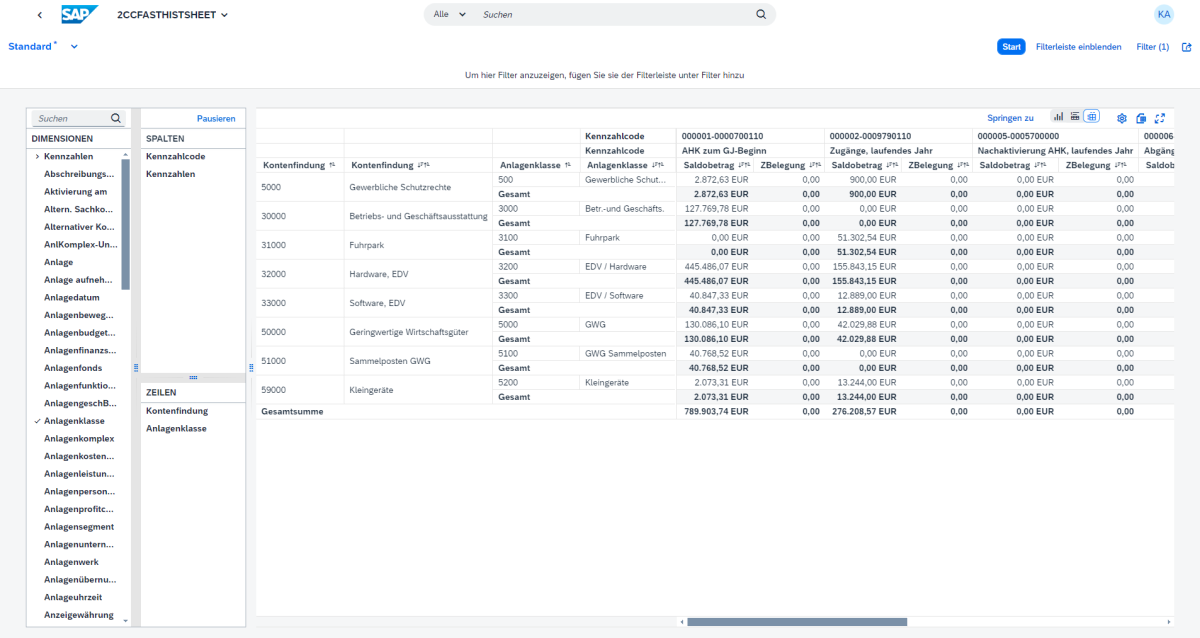
Conclusion: Increase user-friendliness, boost productivity
SAP Fiori apps are characterized by three key features: Ease of use, consistency and real-time information. They are intuitively designed and offer a user-centered experience, which increases productivity and reduces training time. In addition, SAP Fiori design guidelines ensure a consistent user interface across different applications, resulting in improved usability and shorter training times. By providing access to real-time data, SAP Fiori apps enable faster and more informed decision-making. So there are many good reasons why companies should use SAP Fiori apps in finance.
![IBacademy_Logo_blau[496] IBacademy_Logo_blau[496]](https://www.ibsolution.com/hs-fs/hubfs/IBacademy_Logo_blau%5B496%5D.jpg?width=200&name=IBacademy_Logo_blau%5B496%5D.jpg)




