The classic SAP GUI transaction VA01 Sales Order Processing is transitioning to an SAP Fiori app for intuitive user experience with SAP S/4HANA Release 2021. It simplifies the daily work of sales employees and presents all important information on a single screen – including easy navigation and optimized visualization.
You would like to benefit from the advantages of SAP S/4HANA
Clear, intuitive, uncomplicated
The Fiori family has grown with the fully-fledged “Create Sales Order” app in SAP S/4HANA order management. The new Fiori app is fully integrated with other customer-facing apps and enables straightforward navigation to related apps such as credit risk, sales volume analysis and sales order.
The clear, intuitive user interface significantly minimizes training requirements for users and ensures higher throughput in sales, as the functionalities offer high transparency and a good overview. Keyboard navigation allows sales orders to be processed more quickly and efficiently. The header area and the items have a clear structure. This means that a lot of relevant data is visible at a glance. Customer KPIs can be added or removed as needed. Relevant data such as credit limit and net sales can objectively support decisions in the sales process.
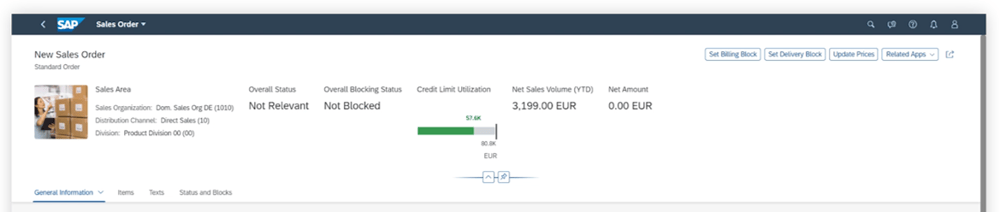
As known from the document chain, the process flow is displayed graphically and with semantic colors. Users recognize critical situations immediately and can take countermeasures.
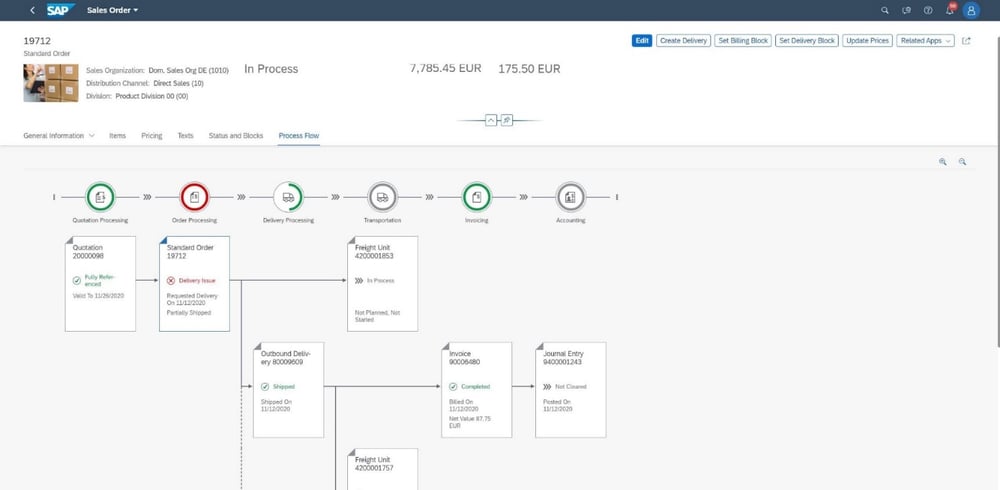
Another important aspect of the Fiori app “Create Sales Order” is the improved user experience. This includes simplified item creation, intuitive keyboard navigation, and a highly customizable item table.
Keyboard navigation
To help professional power users work more efficiently with mouse-free interactions, keyboard navigation has been introduced. Now, processes in the item table can be scrolled through by pressing the arrow keys and selecting the appropriate product. By pressing the Tab key he gets to the next field to insert the quantity. There is, of course, also the option to add a new row/item simply by using the keyboard.
The data is processed in real time as usual and the user gets the appropriate data – pricing, availability commitment, sub-item determination (free goods/bill of materials explosion) – to select.
Import sales orders from Microsoft Excel
What will please many sales people is the fact that sales orders can now be imported from an Excel file. The user has the option to enter the new items in any sales order, that is, to copy and paste them from Excel. Products and quantities are directly transferred to the item table and the sales order is automatically updated.
The item table can be flexibly designed: New columns or customer-specific extension fields can be added, removed and arranged as desired.
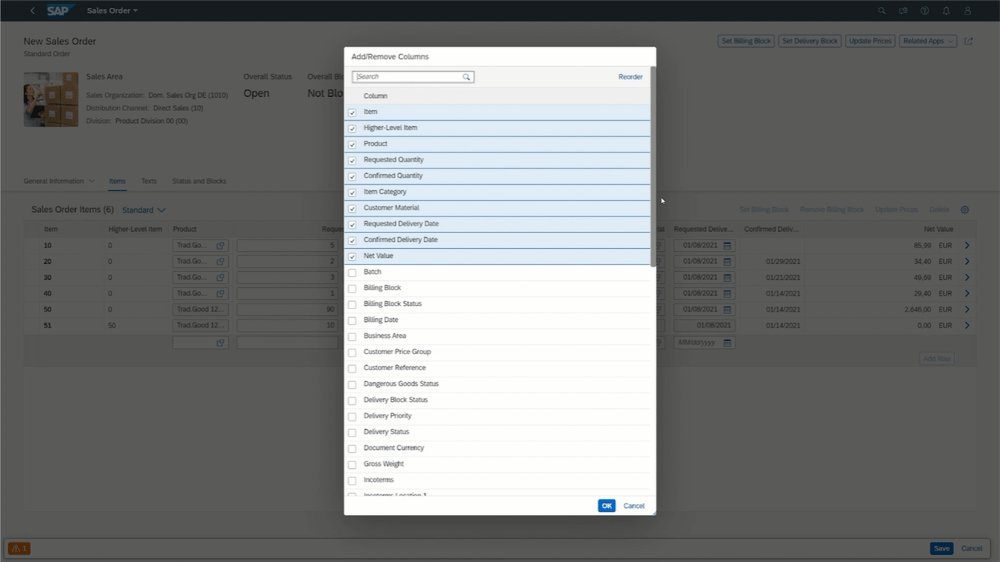
If the user marks an item in the item table, he gets a selection of quick actions in the top right corner of the item table. There he can, for example, set or remove a billing block, update the price of the selected item or delete the item.
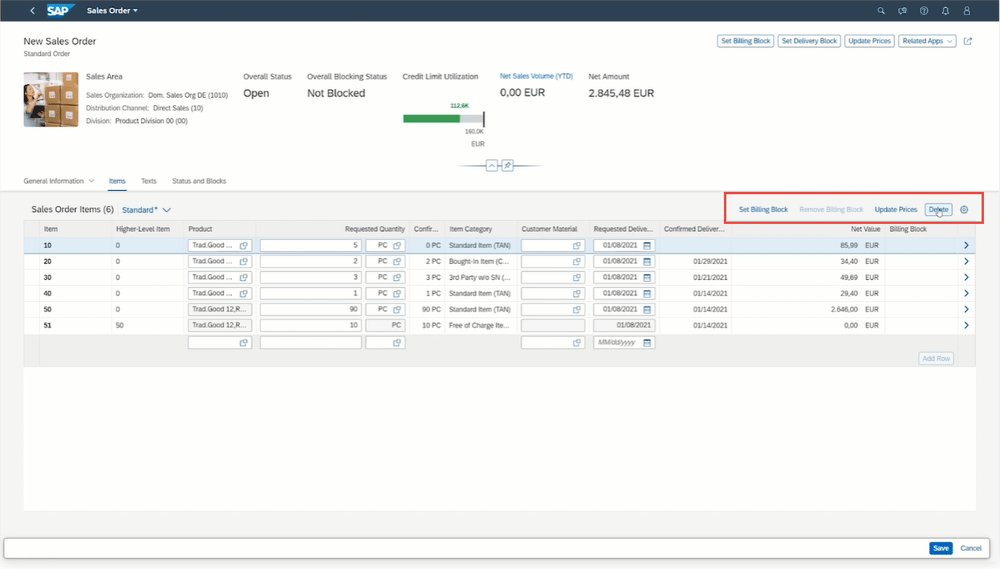
Item details
The familiar item details can be found in the new Fiori app in the accustomed tabs, where specific changes can be made to the item. Here, the user interface takes into account the dynamic editable nature of the fields, based on the item’s contextual data. The tab bar supports hierarchies. This means multiple sub-tabs can be listed under a main tab for faster navigation. Fields are grouped by field groups, based on business semantics, to make them easier to find.
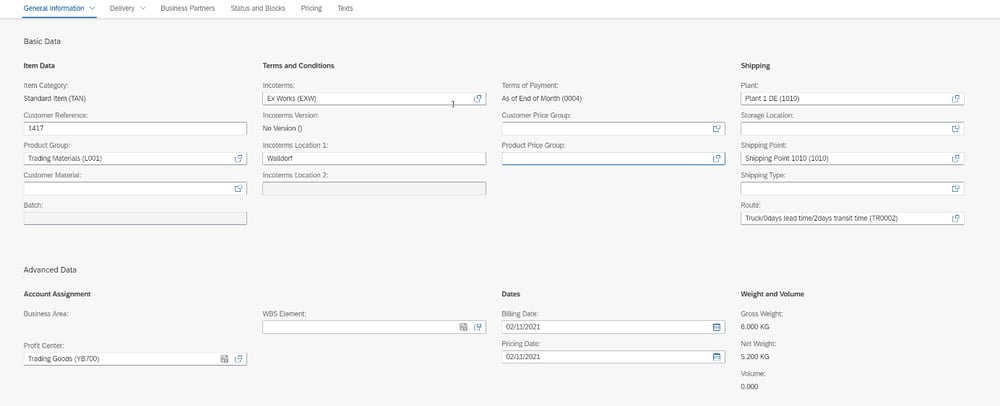
To provide the best advice to a customer during a conversation, users can access suggested items in the “Items” tab. They get a selection of suggested items and quantities that the customer orders on a regular basis. In this way, users are able to advise the customer on items and quantities, as well as accept, modify or delete the suggested items.
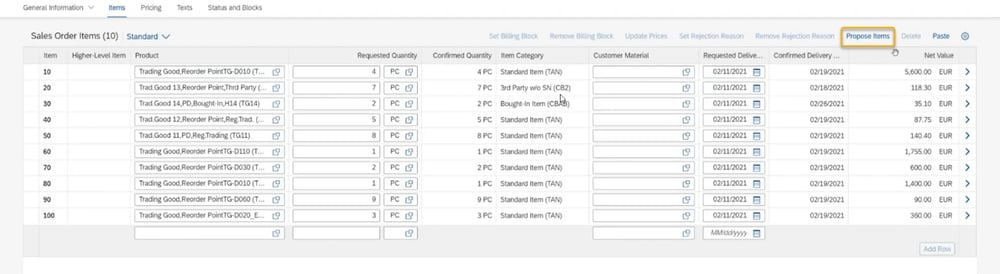
Item pricing works from the “Prices” tab or by clicking on the net value at the top of the screen. The pricing table interface has also been optimized compared to transaction VD01 to provide a better user experience. Thanks to the color coding feature, it is possible to immediately identify the status of each price element and take action if necessary. In terms of traffic light colors, green represents successfully processed price elements, newly added price elements that are pending processing are yellow. Red elements have not been processed correctly.
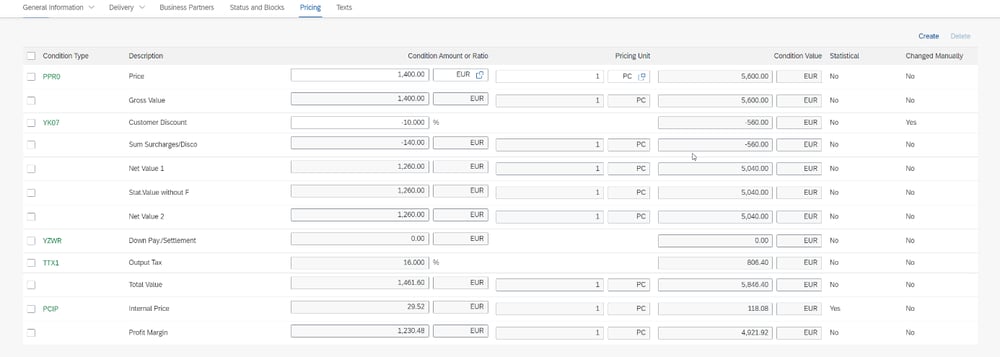
Key user customization
The Fiori app does not only take usability to a new level, but the customization options have also been simplified or improved. Company-specific adjustments to the app can be easily made based on individual requirements. For example, it is possible to introduce custom input fields and remove fields not required by UIs with just a few clicks, reducing processing time.
UI elements
When a UI element is processed, it is highlighted when the user moves the mouse pointer over it. Elements such as KPIs and fields are movable, sections can be moved by dragging them to the desired location.
Of course, UI elements can also be added and removed. To do this, the user right-clicks on the desired UI element container. The elements that can be added are standard delivered fields that can be selected from a list but are not displayed in the UI by default, as well as custom fields that the company can create itself. Removed elements can be added back at any time.
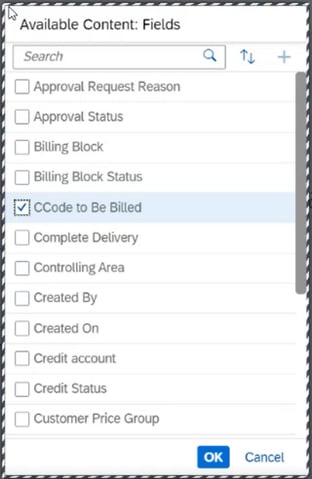
Double-clicking highlights the text to rename a UI element. Alternatively, it is also possible to select “Rename” after right-clicking. If the changes do not fit, a reset to factory settings is possible at any time.
Extensibility and customized fields
Each user works in their own business context, each of which requires different document layouts and user functionality. These specific requirements can be extended through pre-installed applications with the extensibility apps by creating custom fields, BadI implementations and data source extensions. The extensibility concept guarantees that the extensions in SAP S/4HANA Core are upgrade-proof: The software is not modified, but extended.
In the “Custom Fields” app, users can select field properties such as labels, the tooltip and the type of the new field. Types include amount with currency, code list, date, email, number, phone number, numeric text or a checkbox. An example: To better classify orders, a code list (with the values platinum, gold and silver) must be selected for the customer rating field.
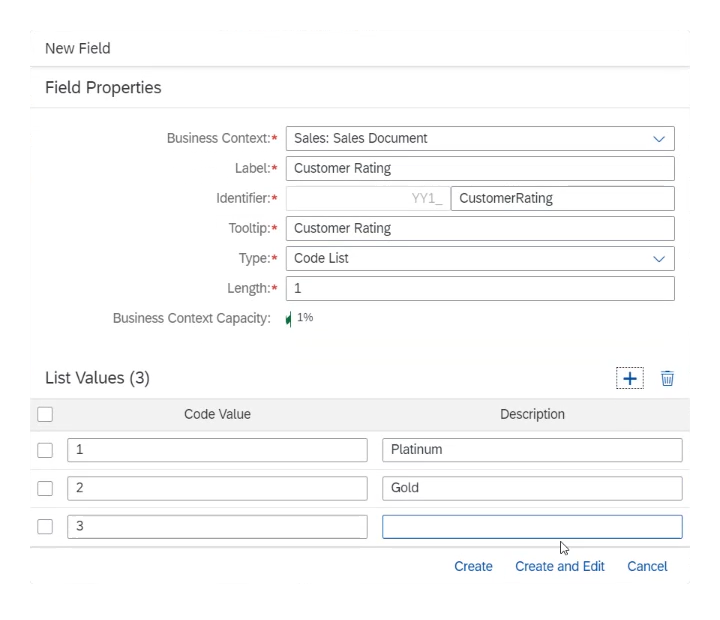
After that, the user still needs to select the apps in which the new field should be activated. After the field is set up and published, it will be automatically assigned to the respective apps.
Flexible approval workflow
According to a company’s business requirements, an approval process can be defined in the “Custom Fields” app. Once again, the “Customer Rating” field created in the “Process Sales Orders” app serves as an example. It is automatically available for workflow in the BAdI implementation.
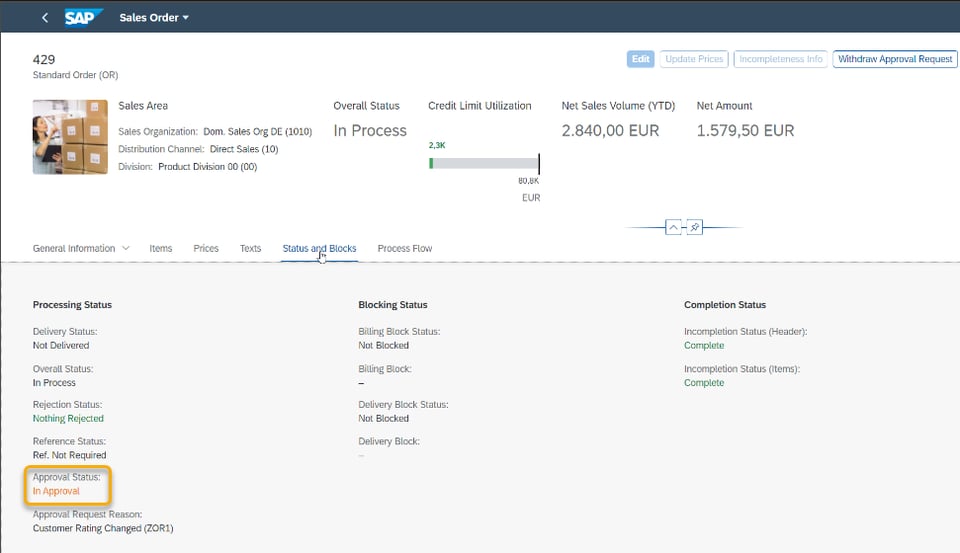
If an internal sales employee changes a customer rating, for example from gold to platinum, an approval workflow starts to get approval from the supervisor. The supervisor receives an automatically generated email from the system to his or her “My Inbox” app, alerting him or her to process the pending workflow task.
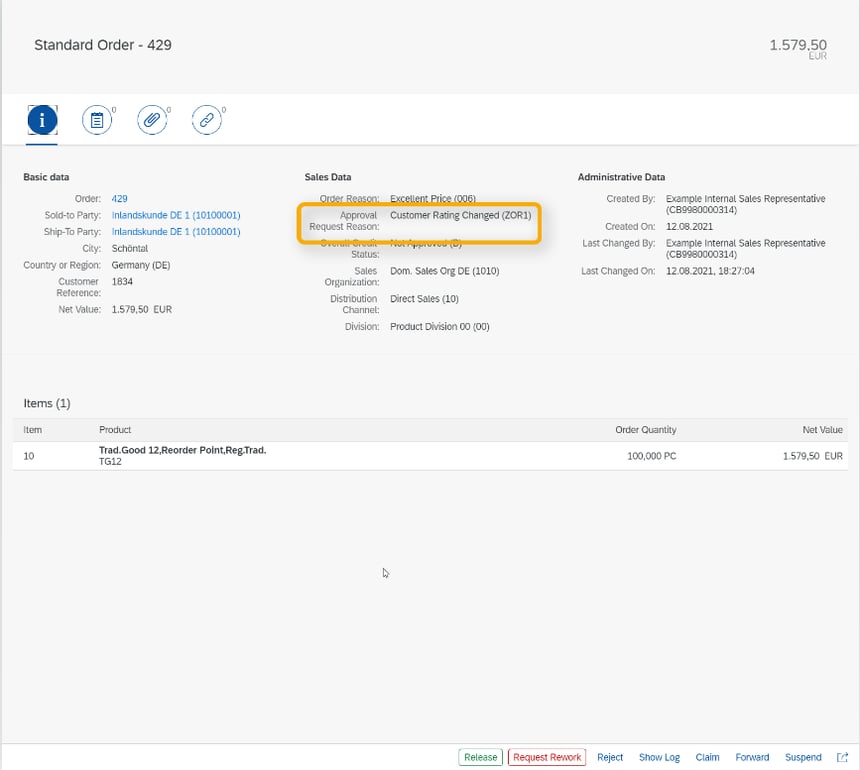
![IBacademy_Logo_blau[496] IBacademy_Logo_blau[496]](https://www.ibsolution.com/hs-fs/hubfs/IBacademy_Logo_blau%5B496%5D.jpg?width=200&name=IBacademy_Logo_blau%5B496%5D.jpg)







