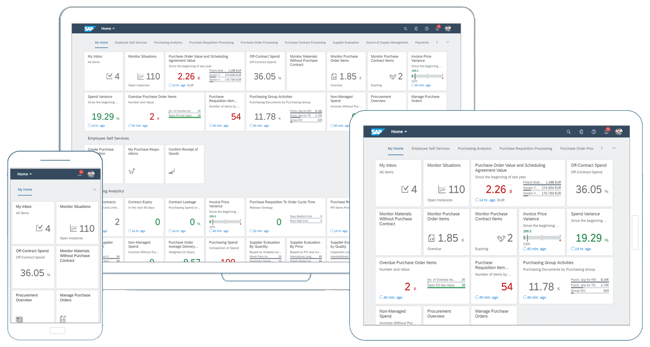 SAP Fiori is a design language and user experience approach developed by SAP for use in business applications by SAP, its customers and partners.
SAP Fiori is a design language and user experience approach developed by SAP for use in business applications by SAP, its customers and partners.
SAP Fiori is not a technology, it only affects the look and feel of a user interface. It is a set of guidelines for how an SAP program should behave in terms of user experience, or in other words, how an SAP application should look.
It’s not just about eliminating the need for change with a consistent user experience, it’s also about saving time by eliminating the need to navigate unnecessarily complex and non-intuitive user interfaces.
The technology behind SAP Fiori is called SAPUI5. SAPUI5 is HTML5 with additional SAP features. It is a toolkit for creating user interfaces or, in other words, a set of libraries that can be used to create browser-based desktop and mobile applications.
It separates front-end and back-end development by using the MVC framework. The backend, for example an existing OData service, does not need to be touched to create a SAPUI5 application for it.
SAP Fiori Elements is a framework provided by SAP for creating consistent and standardized user interfaces (UI) for SAP applications. It provides pre-built UI patterns for responsive, user-friendly, and customizable applications that run on different platforms such as desktops, tablets, and smartphones.
With SAP Fiori Elements, developers can focus on the business logic and data models of an application, while the framework handles the UI design and interactions. SAP Fiori Elements also provides a set of pre-built tools and functions that simplify the development process, such as data binding, filtering, sorting and grouping.
SAP Fiori Elements supports several types of applications, including transactional, analytics and fact sheets. It also supports integration with other SAP technologies such as SAP HANA, SAP Gateway, and SAP Business Suite.
SAP Fiori apps can occasionally have performance issues that result in a poor user experience. The solution is to optimize the app’s code and reduce the number of calls to the backend systems. This can be achieved by using caching, batch processing and asynchronous data loading.
Another challenge with SAP Fiori is user acceptance. SAP Fiori offers a new user interface that users may need to get used to. Companies overcome this challenge by training their users and ensuring that SAP Fiori applications are intuitive and easy to use.
SAP Fiori offers a limited number of pre-built applications that may not meet all of an organization’s needs. Adapting these applications or creating new ones can be challenging because it requires expertise in SAPUI5, the technology used to build Fiori applications. Companies overcome this challenge by working with external SAP Fiori experts or investing in training their internal teams in the spirit of building expertise.
As with any software, security is a fundamental issue with SAP Fiori. Companies must ensure that the data accessed by SAP Fiori applications is protected from unauthorized access. This is achieved by implementing security measures such as single sign-on (SSO), role-based access control (RBAC) and encryption.

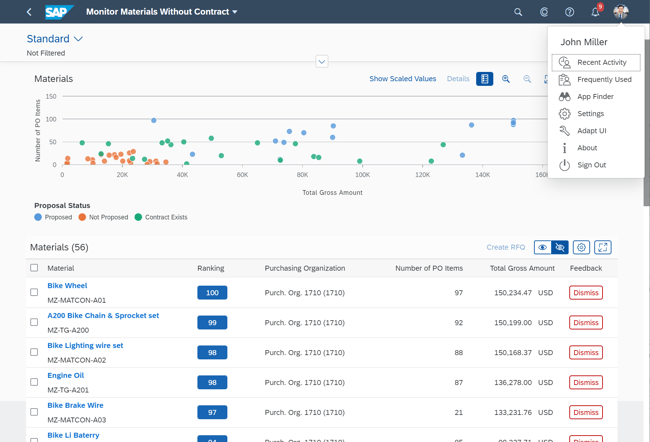 SAP Fiori opens up a range of possibilities for companies to improve the user experience and optimize their business processes. For example, SAP Fiori can be used to create self-service applications that allow users to access and update their own data. This reduces the workload of IT support teams. SAP Fiori can also be used to create mobile applications that allow field workers to access SAP data and functions from their smartphones or tablets.
SAP Fiori opens up a range of possibilities for companies to improve the user experience and optimize their business processes. For example, SAP Fiori can be used to create self-service applications that allow users to access and update their own data. This reduces the workload of IT support teams. SAP Fiori can also be used to create mobile applications that allow field workers to access SAP data and functions from their smartphones or tablets.
SAP Fiori can also be used to create analytics dashboards that provide real-time insights into business performance. These dashboards can be customized to show the key performance indicators (KPIs) that are most important to the business. SAP Fiori can also be used to create collaboration tools that enable team members to work together more effectively, regardless of their location or device.
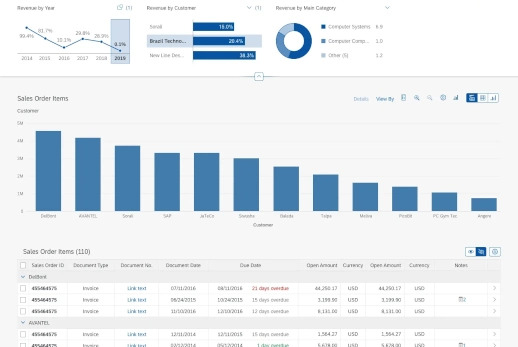

The classic SAP GUI transaction VA01 Sales Order Processing has been transformed into an SAP Fiori application for intuitive user experience with SAP S/4HANA Release 2021. It simplifies the daily work of sales employees and presents all important information on a single screen – including easy navigation and optimized visualization.



SECMENDO.ui_generator identifies all WebDynpro tasks available in your SAP Identity Management (IdM) and converts them into a SAP Fiori 3.0-like SAPUI5 interface that is easy to use and also for mobile devices. The business department finds itself in the simple operation and becomes an integral part of a seamlessly documentable digital process – without programming effort and without risk.
Simply complete the form and submit it. We will get back to you as soon as possible.